vCloud
Director can be added as an Endpoint to vCloud Automation Center and the vApps
can be provisioned through vCAC to the Organization vDC. Addition to vApp
provisioning you may also add customer
workflows or customer properties during different stages of vApp
provisioning. vApp is a container for
its component machines and is not a machine itself, so vApp is not counted as a
machine in reports or licensing. Before adding vCloud Director as endpoint,
make sure that you at least have one organization, vApps and vApp templates.
Note: If you create a vCloud Director endpoint, then do not create
an another endpoint (vSphere) for its underlying vSphere resources. As the vCloud
Director gets the resources (CPU, Memory and Storage) from underlying vSphere.
Data
Collection: vCAC uses vSphere proxy Agent to communicate to vSphere resource,
so it doesn’t require separate agent for vCloud.
Procedure:
- Login to vCAC as IaaS Administrator.
- Select Infrastructure > Endpoints > Endpoints.
- Select New Endpoint > Cloud > vApp (vCloud Director).
- Give an appropriate name for vCloud Endpoint and description. The vCD address should start with "https" fqdn or ip.
- Add Credentials: Add the user which had Administrator role in the respective Organization. You can add endpoints for each additional organization in the vCloud Director instance to integrate with vCloud Automation Center.
- Type the name of the Organization (it is case sensitive).
- Click on OK. (Add custom property -optional).
Note: To allow access to all organization vDCs in
the vCloud
Director instance,
use system administrator credentials for a vCloud Director and leave the Organization text box empty.
Confirm the Data Collection
Status:
- Hover the mouse on vCloud Endpoint name and click on "Data Collection".
- Click on "Start" and wait till you get the "succeeded" message. This confirms the agent is communicating with the Endpoint.
This
concludes adding vCloud Director as Endpoint to vCAC. Next create Reservation
on Fabric Group and associate it with a Business Group, those resources would
be used for vApps provisioned.

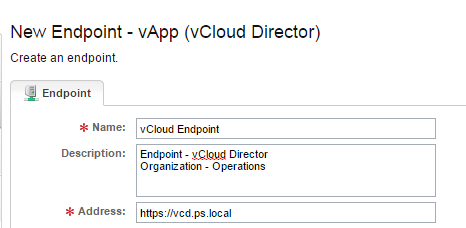



No comments:
Post a Comment