The
installation of ESXi 5.5 is very simple and the file size of ESXi 5.5 is about
326MB. ESXi can be deployed using CD/DVD, ISO image, scripted or Auto Deploy
(Stateful or Stateless).
I am using
ISO image which I have already downloaded and mounted on iDRAC on Dell M610 Server.
Once the
Server is booted through the ISO image, the installation starts and prompts to set root password and automatically reboots once during the process of
installation.
That’s was
about it and it completes in few minutes. After completion it brings up the
Direct Console User Interface (DCUI) and press F2 to get into that
I will just
walk you through the main options which can used during emergency (when the
host is not accessible remotely)
- Configure Management Network - Used to change the Management IP address.
- Network Restore Options:
Standard vSwitch and Virtual Distributed Switch can be restored to default during
emergencies.
- Troubleshooting Options:
Remote SSH and Local ESXi Shell services can be enabled and disabled
ALT+F1 - takes to the ESXi Shell access.
Restart Management Agents - This can be used if host is not responding,
that rarely happens for example
connectivity issues with Storage which causes the management agent
(hostd) not respond. But this may impact the running Virtual Machines.
- View System Logs:
Logs (vmkernel.log, hostd, vpxa and vobd) can be seen here.



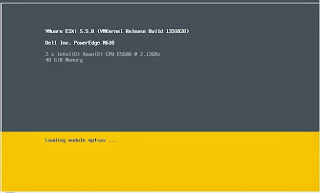





No comments:
Post a Comment