Before
installing vCloud Director, it is required to register vShield Manager (vCloud
Networking and Security) to the vCenter Server. It is simple to install vShield
Manager (now known as vCloud Networking and Security).
- Download the vCloud Networking and Security Appliance from Vmware website and deploy that OVF using Web-Client or vSphere Client.
- Power on the VM after the Appliance is successfully deployed.
- Login with the default username = "admin" and password = "default".
- Now type "enable" and hit enter and enter the password (default).
- Now type "setup" and hit enter. This will takes you the networking configuration page. Enter the appropriate values and exit.
- It would take few minutes for changes to take effect.
- Now open the browser and enter the IP provided to vShield Manager in the previous step. Login with the same default username and password. This default password can be changed in the admin console.
- Now click on "edit" button next to "vCenter Server" and enter the vCenter Server details.
- Accept the security warning
- After the successful registration of vShield Manager to the vCenter Server, the vCenter Server inventory populates on the left side.
- The above configuration is sufficient to configure vCloud Director. There are lot of security configurations which can be done on vShield Manager, which I will try to cover as and when I am setting up in my lab.

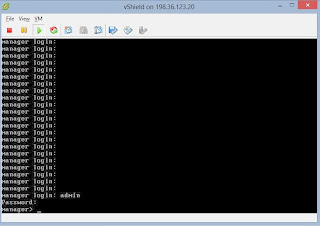





No comments:
Post a Comment