I recently introduced NSX 6.2 in my vRealize Automation 6.2 setup and updated the (vSphere) vCenter Server Endpoint with network and security platform information.
I found below error in "Infrastructure>Monitoring>Log
When I ran the data collection after updating the Endpoint, the data collection for Network and Security Inventory kept on failing.
I found below error in "Infrastructure>Monitoring>Log
Workflow
'vSphereVCNSInventory' failed with the following exception: Error executing
vCenter Orchestrator workflow:
org.springframework.web.client.RestClientException: 403 Forbidden
(Workflow:Create NSX endpoint / Scriptable task (item1)#10).
This error message is common when wrong credentials are used for NSX, after correcting the credentials the data collection was still failing but with a new error message
Workflow
'vSphereVCNSInventory' failed with the following exception: vCenter
Orchestrator returned an error: browseInventory().
I logged into my Orchestrator client and checked inventory and found error for NSX plugin.
Resolution:
Default plugin was causing error for me, I uninstalled the default NSX plugin and installed the latest plugin.
Steps to uninstall vCO plugin
1. Login to vCO and navigate to "/usr/lib/vco/app-server/plugins"
2. Locate the plugin "o11nplugin-nsx.dar" and manually remove it
rm o11nplugin-nsx.dar
3. Delete the Package from Packages tab called "com.vmware.nsx"
4. Delete the NSX empty folder if any under Library>NSX
5. Restart the vco-server and vco-configurator service
service vco-server restart
service vco-configurator restart
6. Now import the new plugin and restart service
Now the Data collection was successfully and it ran "create NSX endpoint" workflow successfully under "vCO>NSX>Configuration"



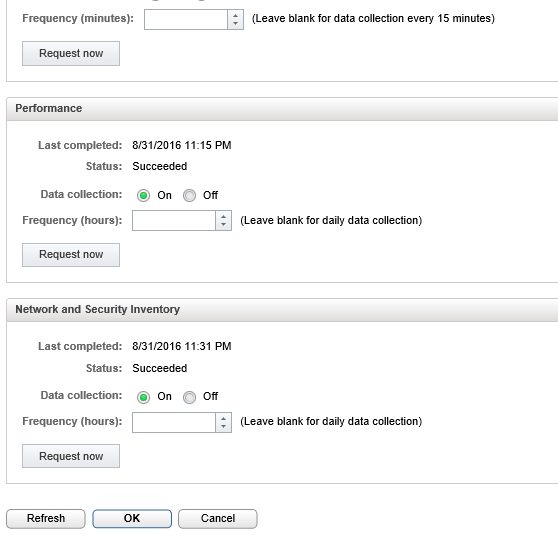
Thanks for sharing the process! Anyways, do you know any company who offers the best data collection services.
ReplyDeletethe data collection here is specific to inventory, state, networking information on VMware vRA
DeleteIt is basic to get ready for the test keeping in mind the end goal to guarantee that you can finish the test. Pearson VUE offers a few planning choices, for example, plan by means of test focus, telephone and on the web. "http://www.gurufocus.com/news/455893/is-palo-altos-recent-drop-an-opportunity-to-buy
ReplyDelete"