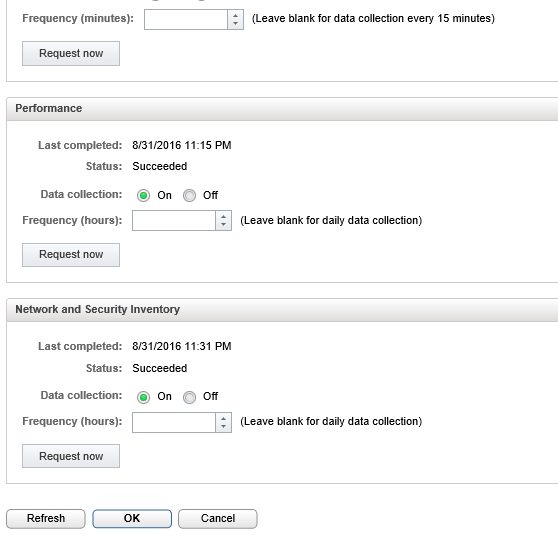I have started resumed to complete this guide which was stopped for pretty long time. There were issues with the lab and I continued avoiding it due other activities which had taken priority. However, I am going to update the missing objecting and try to improve the current content.
Below is the Blueprint objective of the certification - VMware Certified Advanced Professional 6 - Cloud Management and Automation Deployment Exam.
The are 9 section in exam blueprint and all the topics are listed below. The complete blueprint the find
here .
Section 1 - Deploy and Manage vRealize Automation Components
Objective 1.1 - Deploy and Manage a vRA Appliance and IaaS Server as single nodes
· Acquire IaaS installation media from the virtual appliance
· Perform initial configuration of appliance and IaaS
o Configure NTP server for vRealize Appliances
o Assign appropriate IP address to vRealize Appliance
· Microsoft Distributed Enable Transaction Coordinator (MSDTC) to communicate between all servers in deployment.
· Configure Windows Firewall to allow vRA components to communicate
Objective 1.2 - Deploy and Manage vRA Appliances and IaaS Servers in a Distributed Configuration
· Deploy vRA Appliances in a distributed / highly available configuration
· Deploy virtual appliance in segregated role configuration (s)
· Acquire IaaS installation media from the virtual appliance
· Configure IaaS in segregated role configuration (s)
· Perform initial configuration of vRealize Appliances and IaaS Servers
· Microsoft Distributed Enable Transaction Coordinator (MSDTC) to communicate between all servers in deployment.
· Configure Windows Firewall to allow vRA components to communicate
Objective 1.3 - Deploy and Manage vRealize Automation Center Infrastructure Components
· Implement DNS requirements for load balancer integration according to a deployment plan
· Install certificates on each relevant vRA component in standard and distributed model
· Configure SSO Identity Source for use with vRealize Automation
· Configure components using FQDN via CNAME definitions before load balancer is available
· SMTP notifications Configure
Objective 1.5: Create fabric groups utilizing reservations and reservation policies
Section 2 - Configure Tenant Properties Objective
2.1 - Configure Tenant Properties
Objective 2.2 - Create / Modify a Business Group
Section 3 - Configure Network and Security Automation Objective
3.1 - Configure and Manage NSX Integration with vRealize Automation
· Implement machine blueprints that use:
o External network profiles
o Routed network profiles
o NAT network profiles
o Private network profiles
. Deploy applications using a pre-configured networking model
· Deploy applications using a fully automated networking model
· Configure static and dynamic routing
· Deploy an application that uses an automatically provisioned load balancer · Apply a security policy to elements of a multi-machine blueprint
· Automate the application of a security policy to new machines provisioned from a blueprint
Objective 3.2 - Deploy and Manage Certificates and Access Control
· Deploy and Update certificates for multiple vRealize appliances
· Create / add / modify users and groups for specific roles
· Configure user access to Identity Store Groups, Custom Groups, Business Groups, and Entitled Items according to a deployment plan
· Assign a user to specific Custom Groups and Business Groups
· Generate new certificate requests
· Replace self-signed certificates with signed certificates
· Assign new administrative users to different Business Groups
· Modify the user session time out setting
· Create custom groups that grant users / groups multiple roles
Section 4 - Create and Manage Machine Blueprints Objective
4.1: Create and Configure vRealize Automation Machine Blueprints
o Define actions
o Create shared blueprints
o Create master blueprints
Objective 4.2: Publish a Machine Blueprint to a Service Catalog
Objective 4.3: Manage custom properties and build profiles
Objective 4.4: Import existing workloads
Section 5: Deploy and Manage vRealize Orchestrator Objective
5.1 - Configure vRO for vRA
· Configure vRealize Orchestrator:
o Install and configure plug-ins
o Import an SSL certificate
· Add a vRA server and an IaaS server to vRO.
· Enable custom integrations between vRA and vRO.
· Install and configure a vRO plug-in
· Import a SSL certificate in vRO configurator
Objective 5.2 - Modify a blueprint to invoke a workflow during a lifecycle change
Objective 5.3 - Create / Modify / Execute a vRealize Orchestrator Workflow
· Configure variable binding in a vRO workflow
· Perform logging from a vRO workflow
· Add schema elements to a vRO workflow
· Create / modify / troubleshoot actions
· Create / modify / execute vRO workflows
· Run workflow (s) in the vRO HTTP-REST plug-in to invoke a REST operation
· Modify a workflow to display a non-default icon
· Create a configuration element
· Modify a workflow to use to a configuration element
Section 6 - Configure and Deploy XaaS Components Objective
6.1 - Configure Advanced Service Designer
Objective 6.2 - Create and publish a service blueprint
Objective 6.3 - Create custom resources and actions
· Create a custom resource according to a deployment plan
· Create a service blueprint specifying a provisioned resource
· Design a custom resource form according to a deployment plan
o Edit a custom resource element
o Add a custom resource form page
· Add / Edit / Delete a resource action form
· Add / Edit / Delete a custom resource form
· Create and publish a custom action for:
o Machine blueprint
o Service blueprint
Section 7 - Deploy vRealize Application Services
Objective 7.1 -Deploy and Manage a vRealize Application Services Appliance
Objective 7.2 - Create and Publish an Application Blueprint
· Create an Artifact Repository specification
· Create / Map an Artifact specification
· Deploy an Application with Artifacts
Section 8 - Deploy vRealize Business Standard Objective
8.1 - Deploy and Manage a vRealize Business Standard Appliance
· Deploy vRealize Business Standard appliance
· Integrate vRealize Business Standard with vRealize Automation:
o Add vRealize Automation Hostname
o Configure SSO Default Tenant
o Configure SSO Admin User
o Configure SSO Admin Password
o Set Time Sync Mode
· Create a tenant in vRealize Automation that leverages vRealize Business Standard:
o Specify an Identity Source
o Specify a tenant admin
· Assign vRealize Business roles:
o Business Management Administrator
o Business Management Read only
o Business Management Controller
· Add one or more virtual environments to vRealize Business Standard
· Add one or more vCenter Server instances to vRealize Business Standard
· Update the Reference Database
Objective 8.2 - Configure vRealize Business Standard Costing and Reporting
· Configure cost drivers according to a deployment plan:
o Assign cost for operating system licensing
o Edit cost for server hardware, storage, and network
o Create a monthly cost for facilities and maintenance
· Configure CPU and memory utilization costs
· Configure Consumption Analysis:
o Edit consumer hierarchy
o Edit price value according to a deployment plan o Edit / Import budget to estimate your cost
· Generate vRealize Business vCenter Server report
· Generate a vRealize Automation Report
· Select and export the appropriate report
· Filter and Search for specific reports based on customer requirements
Section 9 - Troubleshoot a vRealize Automation Deployment
Objective 9.1 - Troubleshoot Catalog Issues
· Resolve catalog entitlement issues for:
o Services
o Catalog items
o Catalog item actions
· Interpret vRealize Automation infrastructure log
· Troubleshoot endpoint system resources
· Troubleshoot reservation capacity for memory and storage
· Troubleshoot individual component blueprints in a multi-machine blueprint
Objective 9.2 - Configure, Manage and Collect vRA and Application Services Logs
· Collect logs for vRealize Application Services
· Enable and configure global properties to control how vRA retains legacy data
· Retrieve Logs from the user interface
· Collect Logs from the Application Services Appliance
· Generate a log support bundle for all vRealize Automation components
· Export log data
· Configure database log file rollover
Objective 9.3 - Troubleshoot Approval Policy Issues
· Troubleshoot vRealize Automation catalog item approval policy issues:
o Determine use case of Pre-Approval vs Post-Approval
o Verify the status of an Approval Policy
· Troubleshoot and assign the correct policy types according to a deployment plan
· Configure approval policy to require approval for specific conditions according to a deployment plan
Objective 9.4 - Troubleshoot Distributed Execution Manager Issues
· Interpret the distributed execution manager (DEM) status log
· Determine and resolve cause for failed install of WAPI and DEMs
· Determine the status for IaaS components
· Filter the workflow history for a specific workflow
· Export vRA log to include a particular severity level
· Export vRA audit log
Objective 9.5 - Troubleshoot Endpoint Issues
· Interpret vRA log files to determine issue with a specific endpoint
· Resolve connection issue between vRA and vRO
· Enable network and security platform for vCenter endpoint
· Edit endpoint credentials associated with a specific endpoint
Resources:
* Links were working on date Aug 30 2016. Kindly report any broken link