This objective has tasks and I would cover the Global Properties in this part
· Set Global Properties according to a deployment plan
· Locate log files for the appropriate user
· Generate a log support bundle for all vRealize Automation components
· View and export log data for further analysis
· Configure database log file rollover
· Set Global Properties according to a deployment plan
· Locate log files for the appropriate user
· Generate a log support bundle for all vRealize Automation components
· View and export log data for further analysis
· Configure database log file rollover
· Set Global Properties according to a deployment plan
2. Global Properties has been categorized as below with their respective properties
Group: Agent
Group: DataRollover
Group: Distributed Execution Manager (DEM)
Group: Installation
Group: Migration
Group: Network and Security
Group: Openstack
Group: Reconfigure Virtual Machine
Group: SCCM
Group: vCloud
Group: vRealize Orchestrator (vRO)
3. To edit any specific property, click on pencil button for the property and change the value appropriately. Let's say you wish to change the "VRO REST Request timeout" from default 100 seconds to 300 seconds.
Click on edit and make the changes and click on green check to save.
· Locate log files for the appropriate user
I think the task is locate user specific logs in vRA
3. Similarly, for Audit logs, click on Audit and enter the username under the column User Name and hit enter
· Configure database log file rollover
1. Login to vRA and go to Infrastructure > Administration > Global Properties.
a. DataRollover IsArchiveEnabled
Data will be moved to Archive tables when set to True (viewable only from the database) and if set to False data will be purged from the Database permanently and will not be recoverable. (Default it is set to True)
b. DataRollover MaximumAgeInDays
Maximum number of days data to be held in the database before moving to archive or purging the data. (Default it is set to 90 days)
c. DataRollover Status
DataRollover Status can be set to Enabled or Disabled. Will be Running when it is processing. (Default it is set to Disabled)


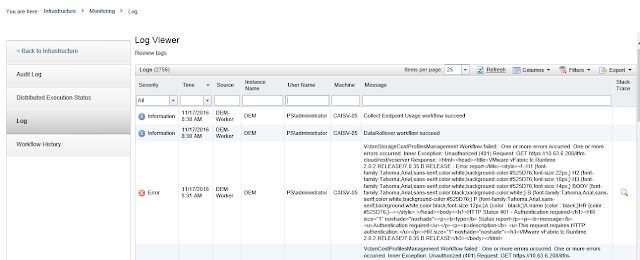



No comments:
Post a Comment