This objective has below tasks,
· Configure ASD to enable vRA / vRO communication
· Configure advanced endpoints in ASD to enable communication with AD
· Create and Publish a service blueprint
· Modify fields and field properties for Form Designer form
· Configure ASD to enable vRA / vRO communication
· Configure advanced endpoints in ASD to enable communication with AD
· Create and Publish a service blueprint
· Modify fields and field properties for Form Designer form
the first two tasks are already completed in the previous objective
· Configure ASD to enable vRA / vRO communication
· Configure advanced endpoints in ASD to enable communication with AD
· Configure advanced endpoints in ASD to enable communication with AD
· Create and Publish a service blueprint
2. Click on Add and navigate through the vCenter Orchestrator inventory to the Workflow which you wish to publish and click on next
4. Form could be customized here as needed just by dragging the items from the left.Click Next
6. Click on Add
7. Service Blueprint is created but it is still in draft mode.
8. Highlight the Blueprint and click on publish.
9. Go to Administration > Catalog Management > Catalog Items, there you would see the newly created Service Blueprint.
10. Make this part of Service and add Entitlements to add this service as Catalog Item.



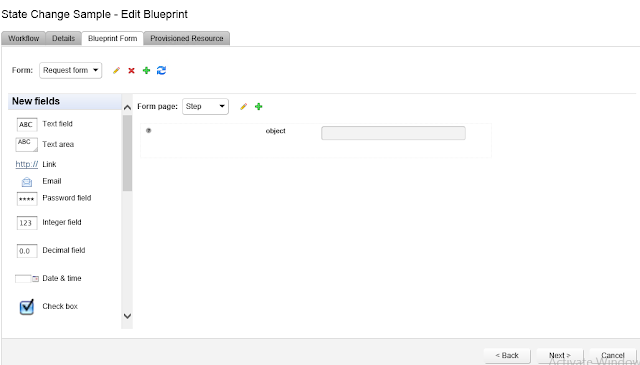




No comments:
Post a Comment