This Objective covers below tasks
· Evaluate a deployment plan to determine business group and tenant requirements
· Apply the three roles defined in a business group (Admin, support, user)
· Create a new business group
· Modify an existing business group
VMware documentation
A business group associates a set of services and resources to a set of users, often corresponding to a line of business, department, or anotherGr organizational unit.
Business groups are managed on the Infrastructure tab but are used throughout the service catalog. Entitlements in the catalog are based on business groups.
To request catalog items, a user must belong to at least one business group. A business group can have access to catalog items specific to that group and to catalog items that are shared between business groups in the same tenant. In IaaS, each business group has one or more reservations that determine on which compute resources the machines that this group requested can be provisioned.
A business group must have at least one business group manager, who monitors the resource use for the group and often is an approver for catalog requests. In IaaS, group managers also create and manage machine blueprints for the groups they manage. Business groups can also contain support users, who can request and manage machines on behalf of other group members. Business group managers can also submit requests on behalf of their users. A user can be a member of more than one business group, and can have different roles in different groups.
Tenant administrators create business groups, create Machine Prefix before creating the Business Group
· Evaluate a deployment plan to determine business group and tenant requirements
· Apply the three roles defined in a business group (Admin, support, user)
· Create a new business group
· Modify an existing business group
VMware documentation
A business group associates a set of services and resources to a set of users, often corresponding to a line of business, department, or anotherGr organizational unit.
Business groups are managed on the Infrastructure tab but are used throughout the service catalog. Entitlements in the catalog are based on business groups.
To request catalog items, a user must belong to at least one business group. A business group can have access to catalog items specific to that group and to catalog items that are shared between business groups in the same tenant. In IaaS, each business group has one or more reservations that determine on which compute resources the machines that this group requested can be provisioned.
Three Roles - Group Manager, Support, and User
A business group must have at least one business group manager, who monitors the resource use for the group and often is an approver for catalog requests. In IaaS, group managers also create and manage machine blueprints for the groups they manage. Business groups can also contain support users, who can request and manage machines on behalf of other group members. Business group managers can also submit requests on behalf of their users. A user can be a member of more than one business group, and can have different roles in different groups.
Tenant administrators create business groups, create Machine Prefix before creating the Business Group
Create a new business group
- Name of Business Group
- Select the Default Machine Prefix
- Active Directory Container = this would be default container for the machines of this Business Group.
- Group Manager = Enter User or User Group
- Send manager Email to = Multiple entries must be separated by commas.
- Support Role = Enter User or User Group
- User Role = Enter User or User Group
- Custom Properties = Suitable Custom Properties could be used, which would be applicable at Business Group level.
Modify an existing business group
1. To modify an existing Business Group, go to Infrastructure > Groups > Business Group.
2. Hover the mouse on the Business Group name and click on Edit.
3. Update or change the desired changes and click on OK to save.

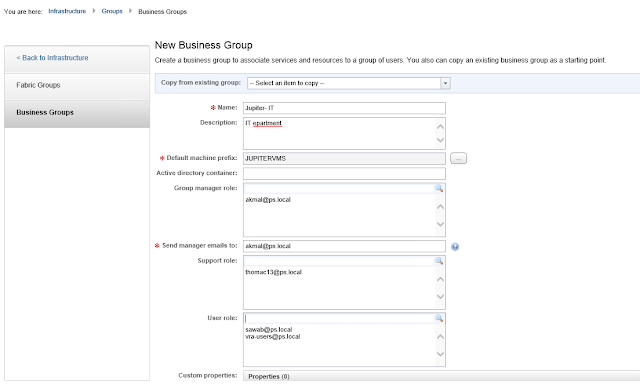
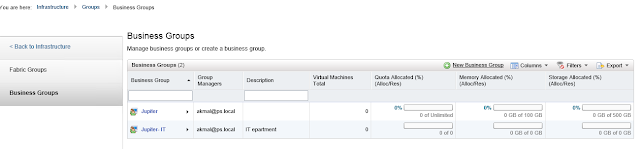
Nice to see a blog dedicated to VMware, good luck. Keep continuing updating such kind of interested post here.
ReplyDelete