Objective 1.4: Configure Infrastructure/Cloud-based Endpoints
a. Create credentials with vRealize roles assigned according to a deployment planb. Manage credentials for endpoints according to a deployment plan
c. Edit Data Collection intervals for specific resources
d. Configure endpoint parameters (credentials, hostname, etc…) for infrastructure and cloud endpoints
a. Create credentials with vRealize roles assigned according to a deployment plan
Creating credentials is pretty straight forward, where you create credentials for the endpoints you are adding.
1. Go to Infrastructure>endpoints>Credentials and click on "New Credentials"
2. Give a suitable name and enter the respective username and password. In my case i am adding my second vCenter Server
b. Manage credentials for endpoints according to a deployment plan
Management credentials is editing any changes to username and password previously saved. To edit any credentials, go to Infrastructure>endpoints>Credentials and click on the pencil icon next to credential name which you need to edit and make the respective changes
c. Edit Data Collection intervals for specific resources
Data Collection happens for Inventory (Daily), State (every 15 mins), Performance (Daily) and Network and Security inventory (Daily if NSX is added) by default. This can be edited by below steps
1. Go to Infrastructure > Compute Resources > Computer Resources and hover the mouse on desired resources and click on "Data Collection"
2. Now you can mention the number for Frequency in hours or minutes depending on if the data collection is Daily or in minutes respectively.
3. Click on OK to save the changes made. Click on "Request now" button to perform data collection immediately.
d. Configure endpoint parameters (credentials, hostname, etc…) for infrastructure and cloud endpoints
Endpoints provides the resources for the cloud deployments and on vRA 6.2 supports
Cloud
Amazon EC2
Openstack
vApp (vCloud)
Orchestration
vCenter Orchestrator
Physical
Cisco UCS Manager
Dell iDRAC
HP ILO
Storage
NETAPP ONTAP
Virtual
Hyper-V (SCVMM)
KVM (RHEV)
vSphere (vCenter)
To Add vSphere Endpoint
1. Go to Infrastructure > Endpoints > New Endpoint and select Virtual and then vSphere (vCenter)
2. Enter the Name and Address, vCenter in my case. Note the /sdk after the complete address of vCenter.
3. Choose the appropriate credentials which you created earlier by clicking the browse button next to credentials.
4. You may also add the NSX manager as show in the above screenshot
This completes the addition of endpoint. The successful addition could be confirmed by performing data collection or looking the logs under
Infrastructure > Monitoring > Log.
View the complete vCAP6-CMA (Beta) blueprint here







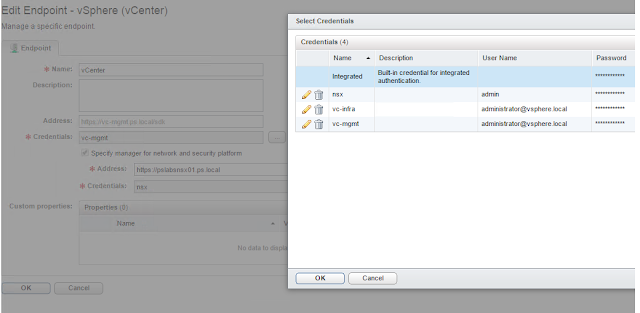

No comments:
Post a Comment